Creating an Active Directory / System State Backup

Full-Access Members Only
Sorry, this lesson is only available to Server Academy Full-Access members. Become a Full-Access member now and get instant access to this and many more premium courses. Click the button below and get instant access now.
Instructions
Q&A (0)
Notes (0)
Resources (0)

Saving Progress...
Resources
There are no resources for this lesson.
Notes can be saved and accessed anywhere in the course. They also double as bookmarks so you can quickly review important lesson material.
In this lecture, you will learn how you can use Windows Server Backup to safely backup your Active Directory data. Having and maintaining Active Directory backups is a critical aspect of administration of your network.
It's very important that you take proper backups and you understand how to restore those backups should a catastrophic failure occur.
To get started you need to open the Windows Backup console by selecting Tools > Windows Server Backup:
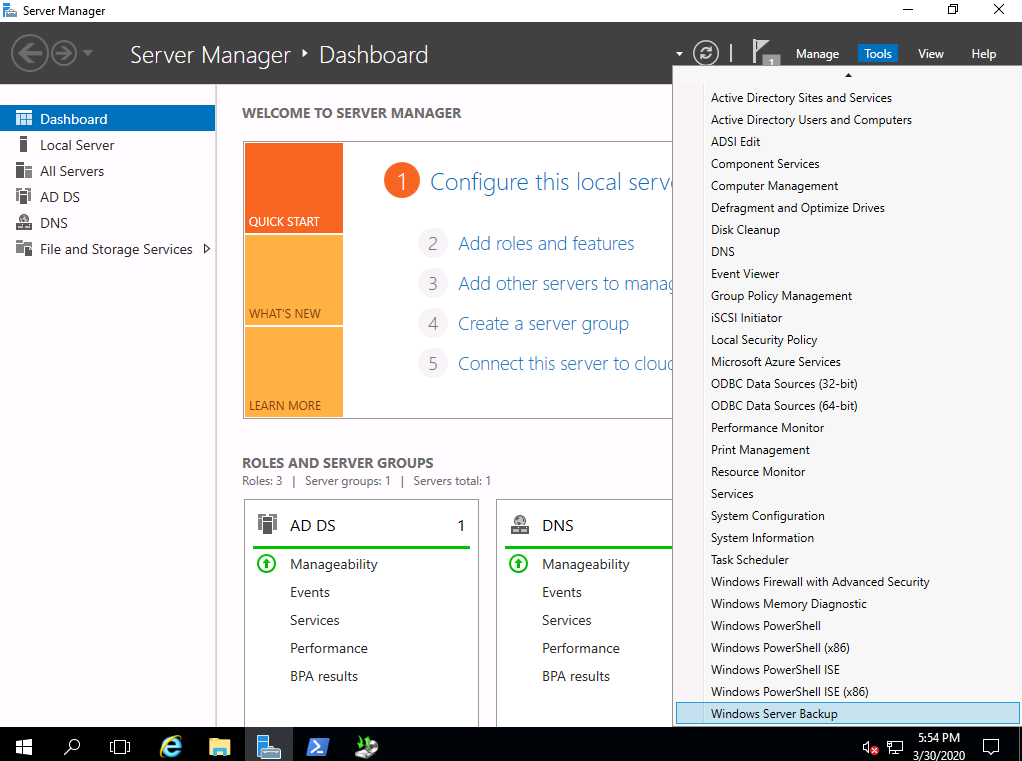
Select Local Backup > Backup Once...
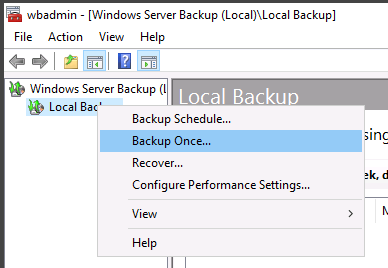
Select Different options then click next:
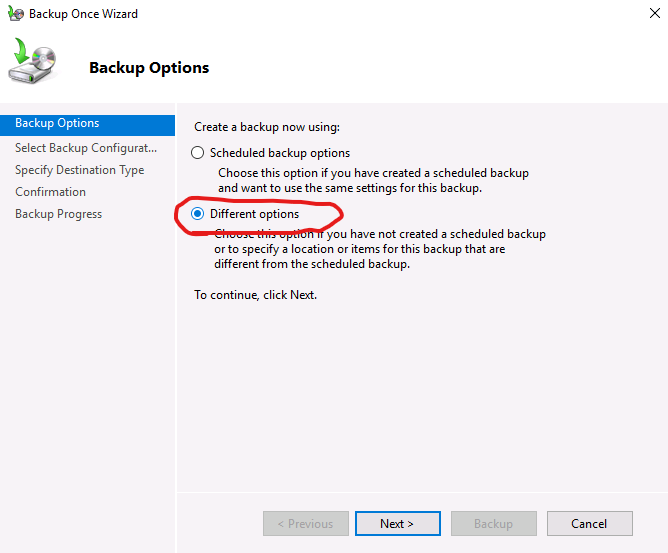
Click Next, then click Custom:
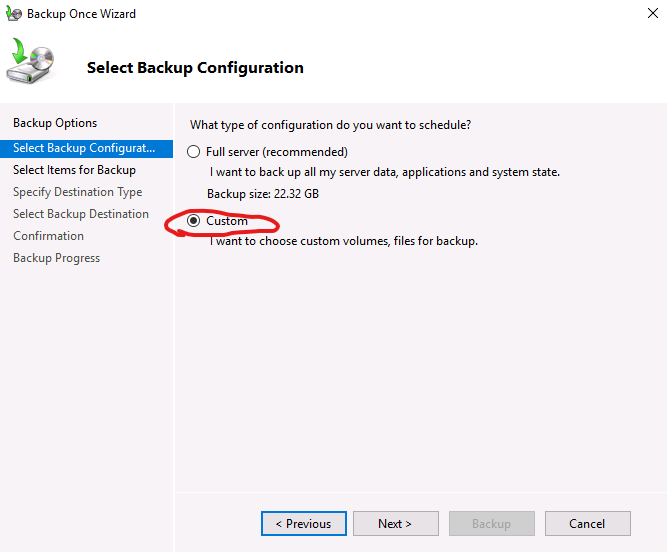
Click Add Items
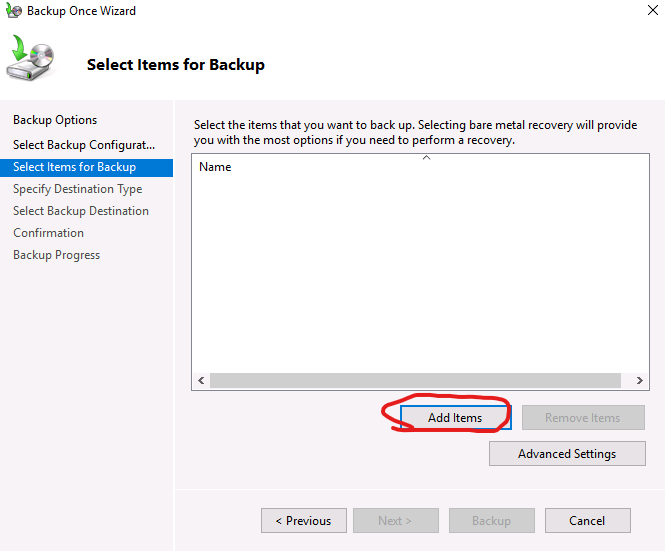
Select System State and click OK.
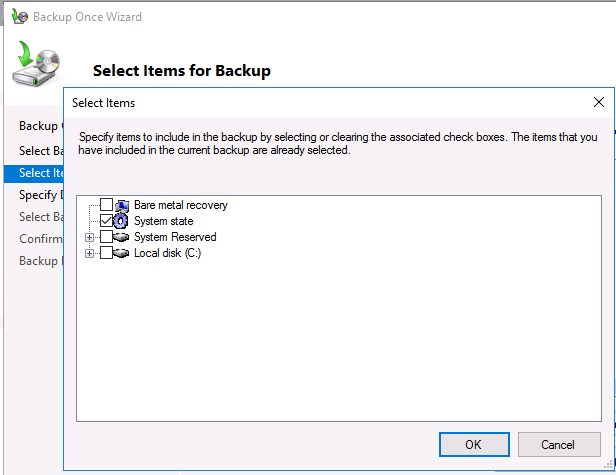
Specify the destination and click Next.
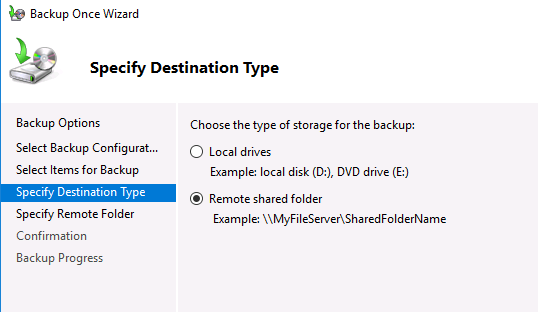
I am going to specify my backup location and leave the rest at default:
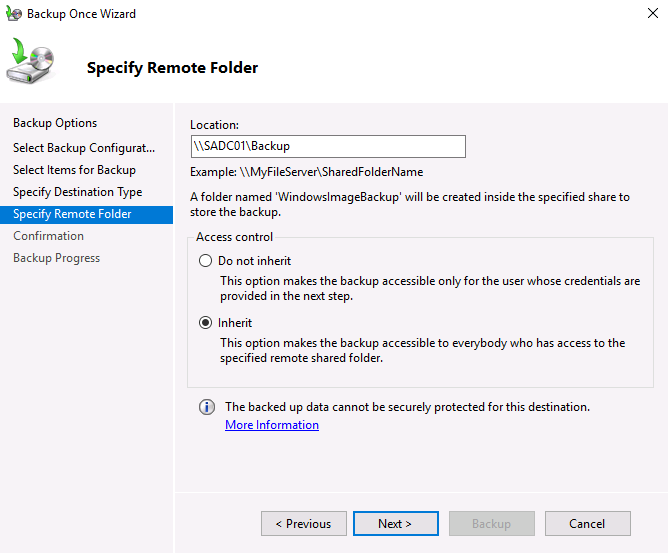
Click Next, then click Backup.

Now we just need to wait for the backup to complete. This is generally not a fast process so you will need to wait a little while before its done:

Once the backup is complete you can view the backup information in the wbadmin console:
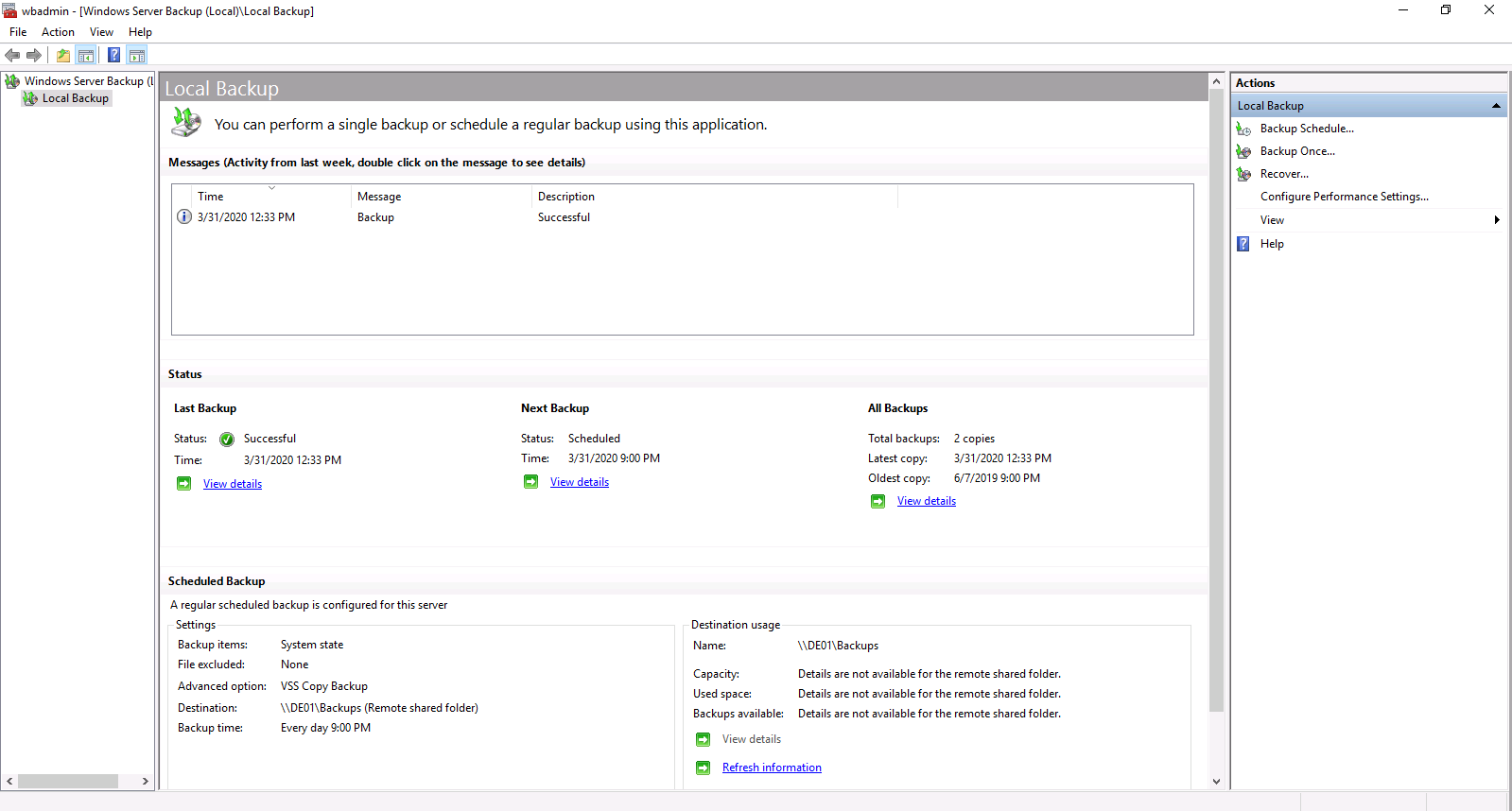
Additionally we can see the backups located on the C drive:
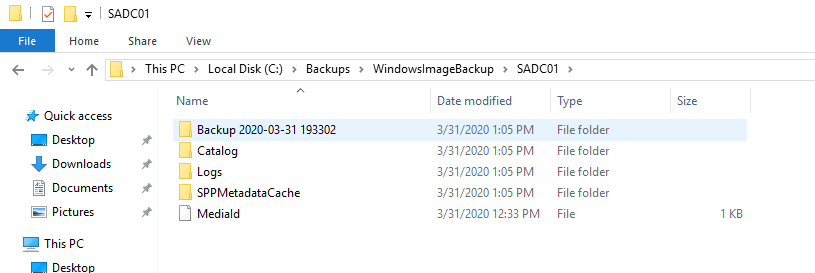
So that is how you create a backup of your Active Directory! Great job getting through this lecture and I look forwarding to seeing you in the next one.

Server Academy Members Only
Sorry, this lesson is only available to Server Academy Full Access members. Become a Full-Access Member now and you’ll get instant access to all of our courses.



So I didn’t see the windows back up feature directly in my add roles and features (Note: It was already showing in my tools but I couldn’t use it), I had to select the Windows Server update option and then had the option of selecting Windows back up feature after that.
Am I the only one who had to do this?
Hi Susan David-Aaron
Susan David-Aaron
That’s weird and I haven’t seen that on my server. What I have seen in my lab when installing Windows Server 2019 is that I have under the Tool menu the Windows Backup but the tool is not installed from Add Roles And features. When launching the Windows Backup there’s a message in the middle that prompts you to install it from Add Remove Features > Feature section (after roles). Then it opens properly after installation.
Ricardo
I had this same problem.
The list only shows a fixed amount you’ll have to scroll down a bit to see windows server backup
I created c:\Backups.
However, when I attempt to initiate the backup to
\\SADC01\Backups,
I receive the following error in a popup box:
Windows Server Backup
Big red X, Windows Server Backup is unable to access the remote shared folder. The remote shared folder does not exist.
I assure you that I created and can dir c:\Backups
Also, I rebooted the server just in case. No changes.
Please advise.
Thank you.
Regards,
Don
Hi Donald Stamps
Donald Stamps
Check the c:\Backups folder if it is shared and its share permissions. Alternatively, see if you can access it by typing \\SADC01\Backups, on a file explorer window.
Ricardo
Hi Ricardo,
That was the issue. Thank you for your prompt reply. I’m still learning this stuff–guess that’s why I’m in the course.
Great course!
Thanks again!
Sincerely,
Don
I had same issue but went to folder and shared it with Administrator and worked for me.
in a real production environment, is it more likely that a company would use a 3rd party tool like veeam as their backup tool or is this method the most common one?
Hi Beno Tsintsadze
Beno Tsintsadze
That is right. Most corporate environments would have a 3rd party solution. The advantage of that is you have more features for performing backups. The method shown here works for a couple of servers and is valid if you need to perform a backup.
Ricardo
Having a hard time! I can’t seem to install Windows Server Backup. It’s not an option from the “Add Roles or Features” option.
Hi Robb Way
Robb Way
The Windows Server Backup is under Features, not under the Server Roles when going through the wizard after clicking Manage and Add roles.
Ricardo
Can you please tell my how to Install the windows server backups?? This is really importent to know?? I dont know this at all.
Hi Helena Eriksson Haase,
Helena Eriksson Haase,
In Server Manager, click on ‘Add roles and features’. Then click ‘Next’ until you reach the ‘Select features’ page. Scroll through the list and find ‘Windows Server Backup’. Check the box next to it, and click ‘Next’, and then click ‘Install’.
Ricardo
Thanks for the great lessons. As long as you go through all the videos and go in the order of the recommended course path, you shouldn’t have any problems. Creating backups, shared folders, mapping them, etc. has all been covered in previous lessons.