Lab: Securing Your Domain with Group Policy

Full-Access Members Only
Sorry, this lesson is only available to Server Academy Full-Access members. Become a Full-Access member now and get instant access to this and many more premium courses. Click the button below and get instant access now.
Instructions
Q&A (0)
Notes (0)
Resources (0)

Saving Progress...
Resources
There are no resources for this lesson.
Notes can be saved and accessed anywhere in the course. They also double as bookmarks so you can quickly review important lesson material.



I kept running into problems completing the lab. I made a couple attempts but kept receiving feedback saying things weren’t configured that I thought were. I’ll give it another shot though to see what happens.
Hi Marcus Allen
Marcus Allen
Let us know if you still have any issues and on which evaluation step so we can help.
Ricardo
I really think that your labs need more time!
Hi Jose Mattey
Jose Mattey
If you need more time on this lab, we can increase it temporarily for you to complete it.
Ricardo
Hello Ricardo, is there any way to get the lab result page that comes up at the end of the lab from previous labs.
Hi Jose Mattey
Jose Mattey
The lab engine does not provide the capability to generate the result page. It is just when the lab is finished that you see it.
Ricardo
For some reason I can’t get the first part of the lab objective to pass. Was able to get to get the other 3 after it done but I can’t tell if the first one is due to user error of if there is an issue with it.
Shows “The Default Domain Password Policy is not configured”. Looked over the videos and tried other methods but still haven’t found the issue.
Hi Markus Schmeck
Markus Schmeck
If you did the other steps without issue I believe you are missing just one configuration, but not sure what is it you are getting wrong. Try to follow the configuration options from the lesson “Configuring Domain Password and Account Lockout Policies with Group Policy”, and it should be checked green.
Ricardo
Hello,
I’ve done the lab several times now. The only problem I have is the first task. I was sure that I did everything right, so I started the lab again and watched the exact video for the task and did everything exactly as in the video with Instructorpaul. Nevertheless, it always says I wouldn’t have configured the Default Domain Password Policy. Is this a Bug?
Hi Horst Bornschein-Grolms
Horst Bornschein-Grolms
Here on the first task, we need to edit the Default Domain GPO. The evaluation script will check if two of the policy settings are set checking only for the Maximum password age is set to 60 days and the Account lockout duration is set to 15 mins.
See if this works for you, and let us know since we have an issue with the transcript of the lessons and are not sure if that might be an issue.
Thank you,
Ricardo
When tried configuring my own lockout policies, the scoring wouldn’t accept it. If I defined it exactly laid out as the lecture it worked. I think that should be mentioned.
Hi Eric Gonzales
Eric Gonzales
That’s right. These are intended to be as the lessons so they can be used as guides when doing the labs.
Thanks for the feedback.
Ricardo
I am having an issue with the Registry Settings. I am able to open the file with Notepad as in the lecture after following the instructions, but I still get an error message saying it is not configured. Please advise.
Hi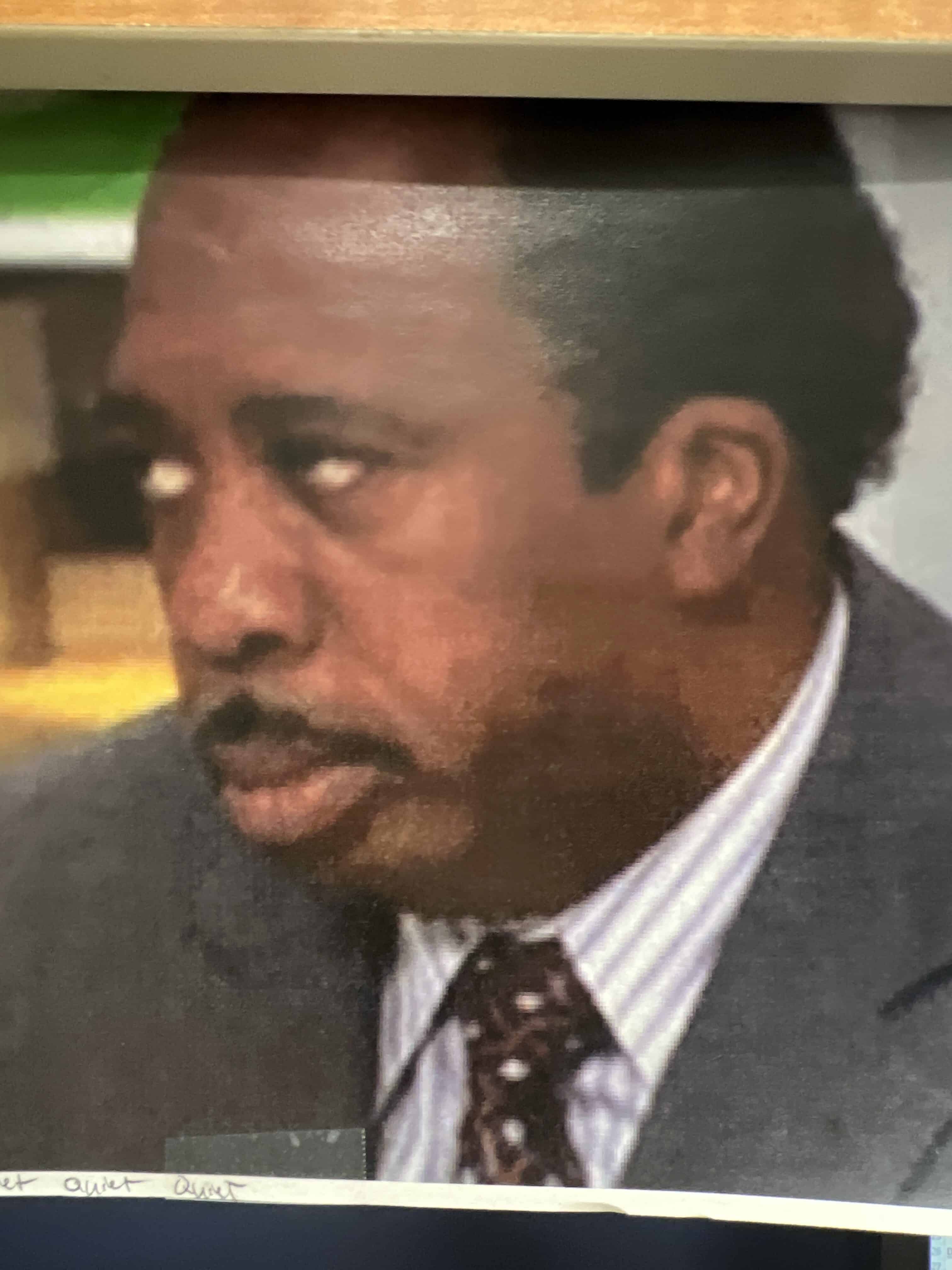 Chris Coleman
Chris Coleman
The evaluation check is looking for the Name and its Display name of the GPO to be “Registry Settings”.
Ricardo
It must have been answered, but I don’t remember.What is the difference between, a member account, and workstation account?
The member accounts are user accounts, and a workstation account is a computer account.