Lab: Manage Your Workstations with Group Policy

Full-Access Members Only
Sorry, this lesson is only available to Server Academy Full-Access members. Become a Full-Access member now and get instant access to this and many more premium courses. Click the button below and get instant access now.
Instructions
Q&A (0)
Notes (0)
Resources (0)

Saving Progress...
Resources
There are no resources for this lesson.
Notes can be saved and accessed anywhere in the course. They also double as bookmarks so you can quickly review important lesson material.



Im really struggling with this lab… After doing the first 3 tasks, all of which seemed to be working just fine in the lab environment, when i click on score it keeps saying gpo not configured… The logon banner worked with scoring but the other 2 did not. I followed the instructions carefully and verified the functioning of the group policies but still the scoring wont pass. What am i missing here??!! Please help figure this out!! This lab seems like it is not functioning properly or something and doesnt give as much time per task as the other labs
Even though desktop backround changes like it was supposed to, grading still says shared folders and gpo not configured……. I would REALLY appreciate some feedback as this is the only lab to give me such a headache like this. Following the video instructions EXACTLY….
Hi Dusten Maxwell
Dusten Maxwell
I have replied to your previous post under the lesson comments on the grading on the Desktop Background.
We will review the lab more carefully to see what might be the issue. If you see GPOs working then your configuration is fine, and we just need to check the scoring.
Ricardo
I created and configured the folder E:\Profiles$, as well as the Roaming User Profiles group. I tested it and everything worked just like in the lecture. However, it does not score: “User Roaming Profile is not configured”. Can you please clarify why?
Hello Paul,
I think there is an issue with this lab. It is not validating my labs but I can see the changes. For example the background image has been applied to the PC SAWS01 but it is giving an error and same for the Roaming Profile and the Mounting shared files.
Hi Kadiatou Balde
Kadiatou Balde
Most of the time the evaluation script checks for the name of the GPO and Folder names. If the folder names don’t match then the evaluation script will mark it as incorrect even if the configuration works. Check to see if this might be an issue.
Ricardo
I have tried to do this three times and the configuration roaming profiles section does not want to give me a green.
Hi Jose Mattey
Jose Mattey
The evaluation script checks for the E:\Profiles$ folder and if paul.hill is a member of the Roaming Profile Users group. If the two are okay and not giving you a green, let us know to review it.
Ricardo
Hello, I have tried for hours to configure the roaming profile for user accounts. I have used the video and gone step by step as a last resort because I thought that I was missing something but no. It just won’t give me a passing grade. Is there something wrong with the simulation? Thank you!
Hi Tyneshia Mack
Tyneshia Mack
I’ll go through the lab and check each step and let you know. In the meantime, where are you having issues, or which steps you have failed?
Ricardo
It’s just this one. The “configure the roaming profile for user accounts” simulation. The rest of the simulations I can complete with a passing score. Thank you!
That step is checking for two things: if a hidden folder E:\Profiles$ exists and if paul.hill is part of the “Roaming Profile Users” group under the “Domain Groups” OU.
Mr. Ricardo I am having an issue contacting support. There is an issue with billing. Could you direct me to someone please. Thank you. I apologize for sending the message through you but you seem to be the only person that I can reach. Thank you.
I’ll have someone from our billing department contact you shortly.
Hi Tyneshia Mack
Tyneshia Mack
We have checked your billing and account information and don’t see an issue with your account. Can you send an email directly to support@serveracademy.com with the problem you are having with your billing?
Thank you.
I have create these items using both methods and it still is not scoring.
I think I’ve figured things out but I completed everything with 4 minutes left and it didn’t take so I guess ill try again.
sure, let us know how it goes.
Thanks for your help Mr. Ricardo. I successfully finished that set of labs. 😀
Excellent! 😎
Did you do anything different on the Roaming Profiles ?
Noe, we have not changed the lab.
I am having the same issue with the lab for the Background, Profile and Mount Shares section. I followed the instructions step by step and I get the same error message. Can you assist?
I am having the same issue with this lab on the desktop, profile and file share sections. Can you help?
Hi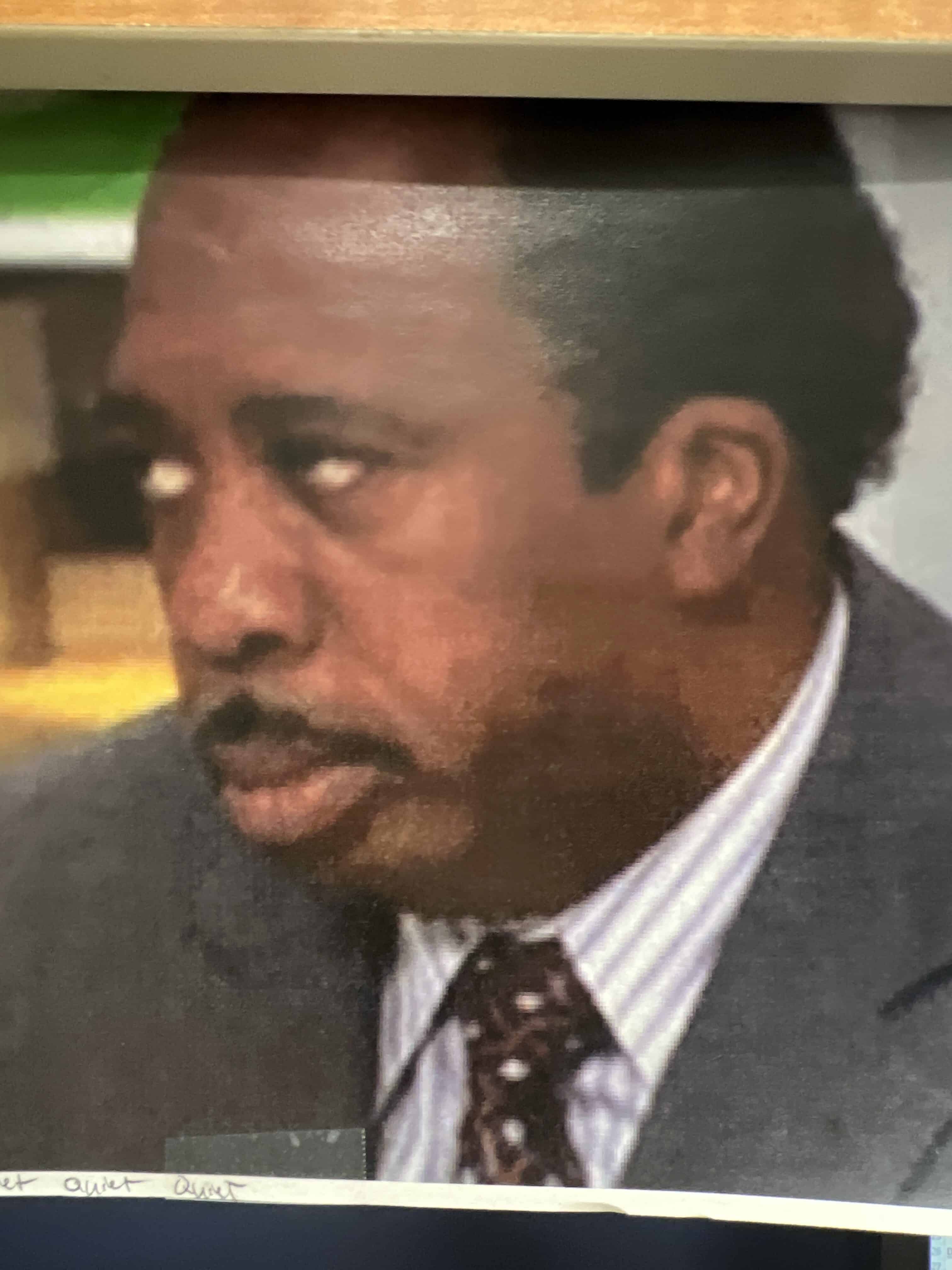 Chris Coleman
Chris Coleman
Everything from the lab is not working? Typically the share folder has something to do and is related to permissions. Try doing it again in case you missed something. If still having issues, please post the steps to know at which stage of the lab are you having problems.
Ricardo
I figured it out.
Hi Ricardo, I was able to log in to the member server and view the Roaming Profile settings and they were there. I was also able to create a folder on the Member Server and then log out and then back into the workstation and the same folder was also available. When I click score, I still get the message saying that the “User Roaming Profile is not configured.”
I see you figured it out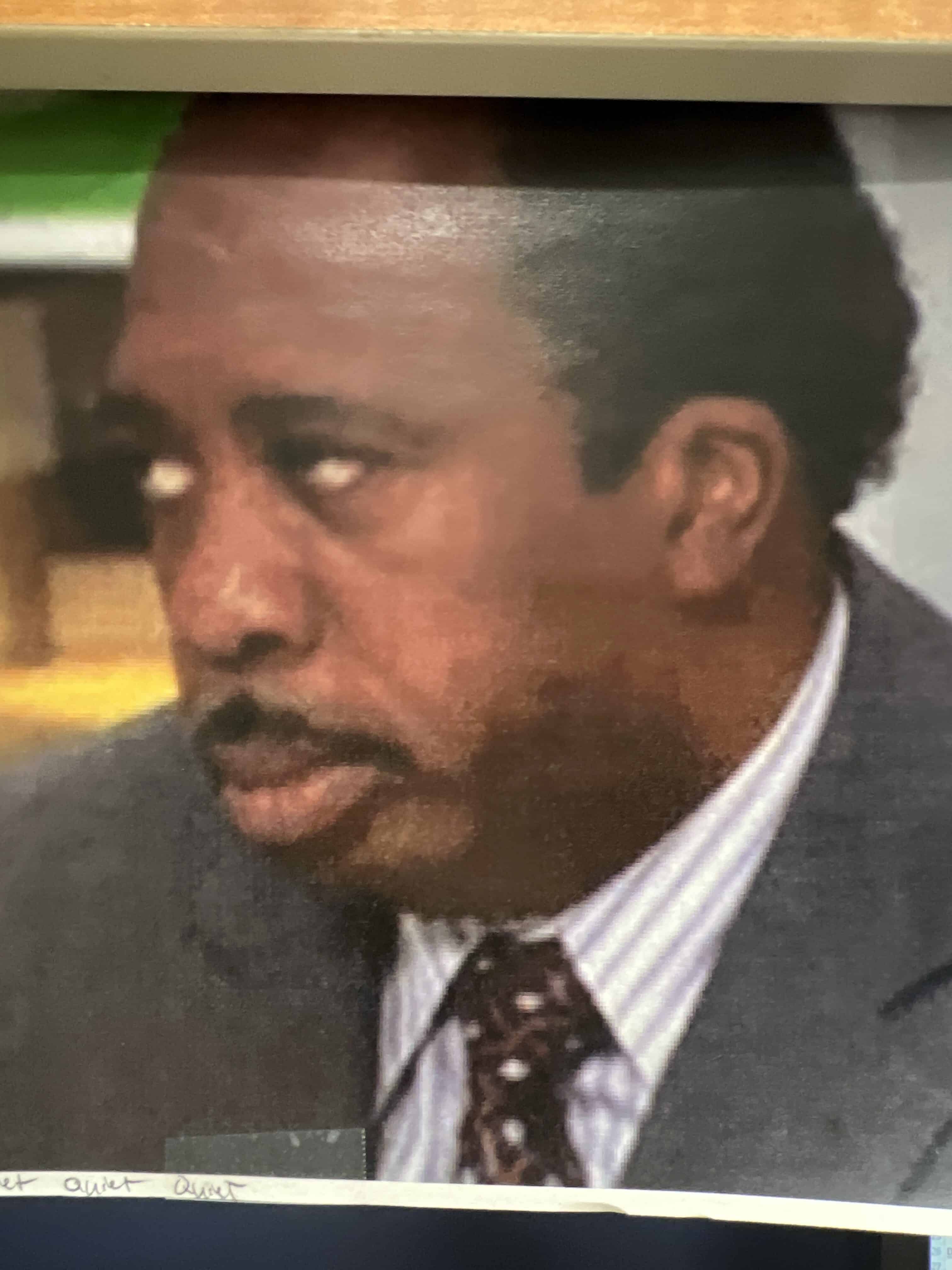 Chris Coleman . If you have any other questions let us know. 🙂
Chris Coleman . If you have any other questions let us know. 🙂
I have problem with the lab number 4.I am doing all the steps like the lecture, but it doesn’t show the paul.hill account at “user profiles”
Check on the SAWS01 machine. If you check on the server check the Profiles$ folder. If the roaming is working then a folder for paul hill be there and you can check doing some customization on SAWS01 and log in to SAMS01. If the changes SAMS01 are the same as SAWS01 then you can say Roaming profiles are working.
Roaming profiles can be tricky and the permissions on the folder can be an issue and setting up the profile path. These are things to check.
Ok, i’ve done it
Same problem as everyone else. Roaming profile score won’t let me pass. Screenshots included.
Hi M F
M F
Thank you for the screenshots. I have seen that you did all great and roaming profiles are working.
The evaluation script was looking for E:\Profiles$ and on the folder path got an error. I have updated to check for E:\Shares\Profile$ so you can try again and see if it get marked complete.
Ricardo
Followed the steps same as above. No dice, still flagging that I didn’t do it. Everything the same as the screenshots I provided previously. Sorry 🙁
Ok, Let me review the lab to see what’s going on.